Custodial Auth Process
Request a New Custodial Auth From AR Tracking
In AR Tracking there is a "Request Custodial Auth" button under the Authorizations tab.
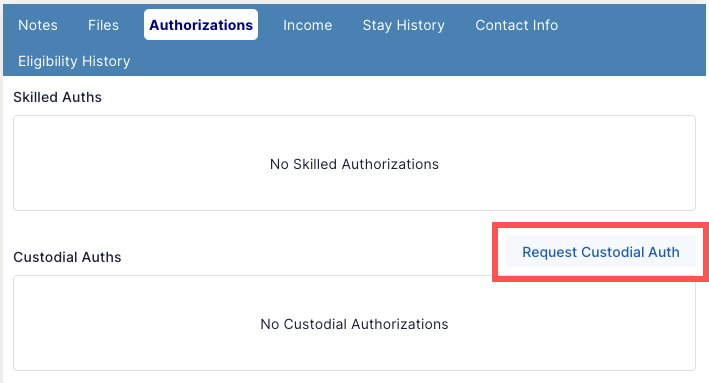
This button will only appear when both:
- Payor source is Insurance
- Payor type is Managed MCD Custodial or MLTSS
Select the "Request Custodial Auth" button and a pop up will appear.
Put in the date that the auth is needed for and choose the reason you are requesting the auth.
This will send an email to anyone that has the permission "Receive Custodial Auth Requests".
If the resident already has an existing authorization, the "Update Due Date" field on that authorization will be updated to match the date entered in the request. Starting 30 days before the "Update Due Date", the status of the existing auth changes to "Auth Update Required".
View Custodial Authorizations
In Auth Manager you can choose to see custodial or skilled authorizations. Even if a resident has both types, you can only view one or the other.
Select the filter "Type" and choose "Custodial".
You will see all residents.
Any resident that has an authorization will have a + symbol next to their name.
If they have an authorization, they will have a status displayed. This tells you whether the auth is active or needs an update.
Expand the symbol and click on an authorization to view.
View a Request in Auth Manager
When the resident that had the request has an existing authorization, open the auth and under the notes tab you will see a note that explains why a new auth is requested.
Create a Custodial Authorization
Under the "Actions" button, on the right side of every resident in the Auth Manager list of residents, click on "Add Custodial Authorization"
Only those with permission will have this option.
Permissions Related to Custodial Auths
- Receive Custodial Auth requests
When a request is sent from AR Tracker an email gets sent. Assign to whomever is managing authorizations in Auth Manager. - Receives New Custodial Payor Authorization Alerts
When an authorization is created in Auth Manager an email gets sent. Assign to the Biller and Tracker. - Create Custodial Authorizations
This gives the users the ability to create custodial auths. Assign to whomever is managing authorizations in Auth Manager.
FAQs
How will the person managing the auths know when to create a new auth?
- When a request is made in AR Tracking:
- A request email gets sent
- If there was an existing auth- they will see on that auth, a note that will explain the request
- If there was an existing auth- the "Update Due Date" field will change to the date that was put in at the time of the request. The status of the existing auth will change to "Auth Update Required" 30 days prior.
- Status in Auth Manager "Auth Update required". This status shows 30 days prior to the Update Due Date from the latest auth.
- Managed Care Authorizations Report
How will the biller know when a new auth is created?
An email gets sent when an authorization is created to users that have permission to get the emails
How will the tracker know when a new auth is created?
- An email gets sent when an authorization is created to users that have permission to get the emails
- Auth thru date in AR Tracker will update with the latest auth
- The auth will show in the residents details in AR Tracking, under the Authorization tab.